What is Django?
Django is a high-level Python web framework that encourages rapid development and clean, pragmatic
design. Built by experienced developers, it takes care of much of the hassle of web development,
so you can focus on writing your app without needing to reinvent the wheel. It’s free and open source.
design. Built by experienced developers, it takes care of much of the hassle of web development,
so you can focus on writing your app without needing to reinvent the wheel. It’s free and open source.
Django installation
For installation first you have to install python's latest version.
From here you can install python Install Python
From here you can install python Install Python
To install Django in your system open cmd
press window+R
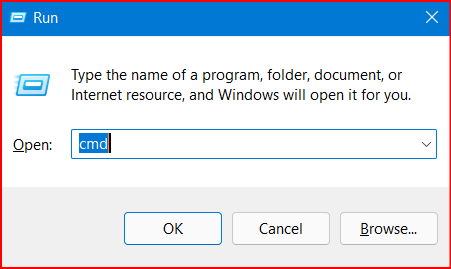
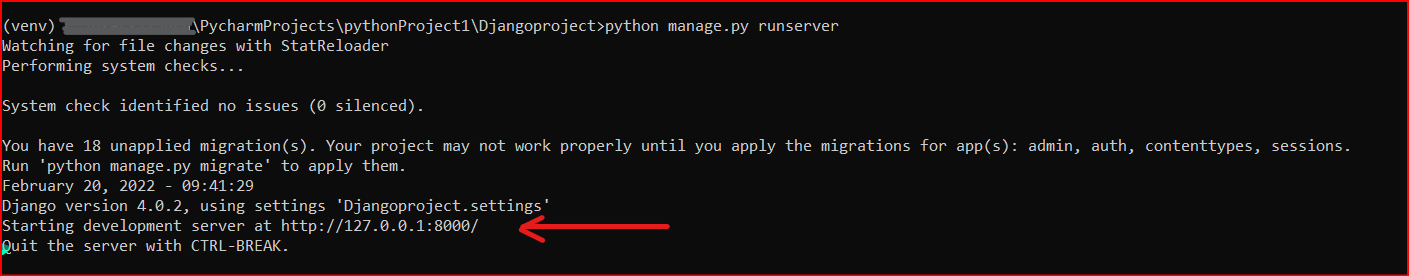
Copy the server address and open your browser than paste the server address in url like shown below:
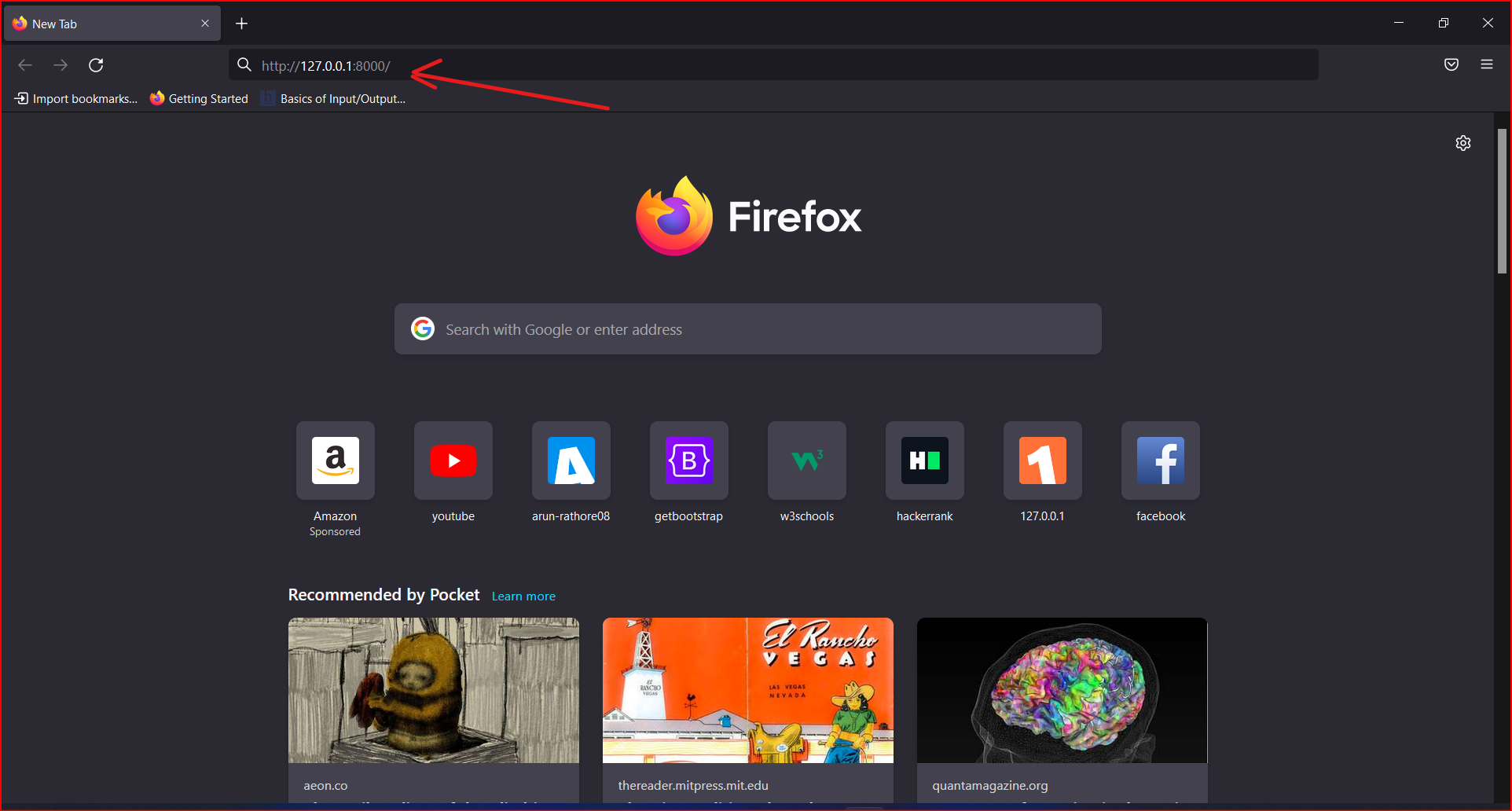
On etering the server address in browser you will reach to the official Django server page
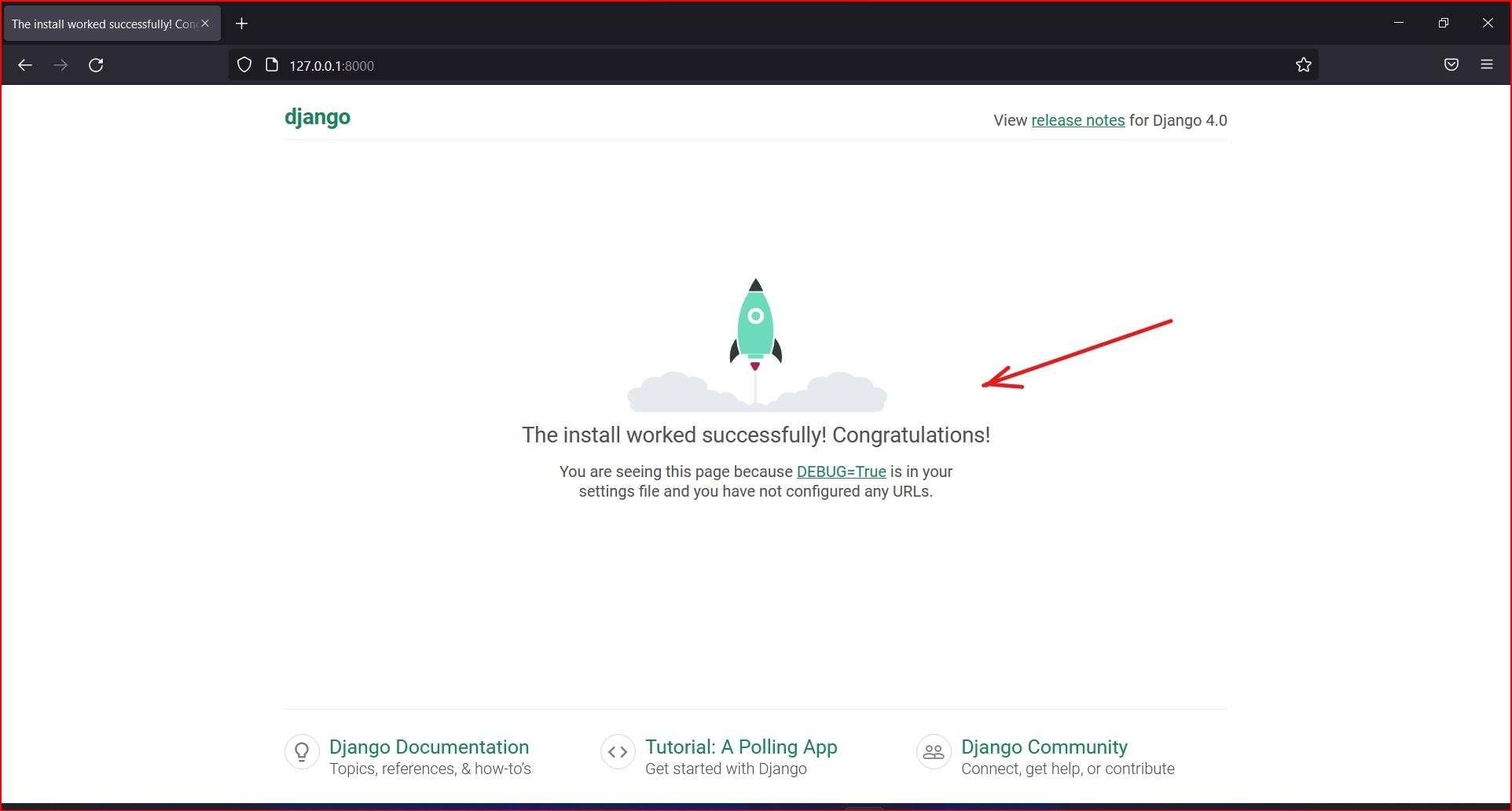
Now we are going to start our app forethere we have to open our command prompt and run the following command
Now we have to open the django project in code editor. You can use any code editor you have. For django project I have used Visual Studio code (VScode). Open the project folder in the VScode and go to settings in project and scroll down find INSTALLED_APPS in settings define the app name I have named the app "DjangoApp"
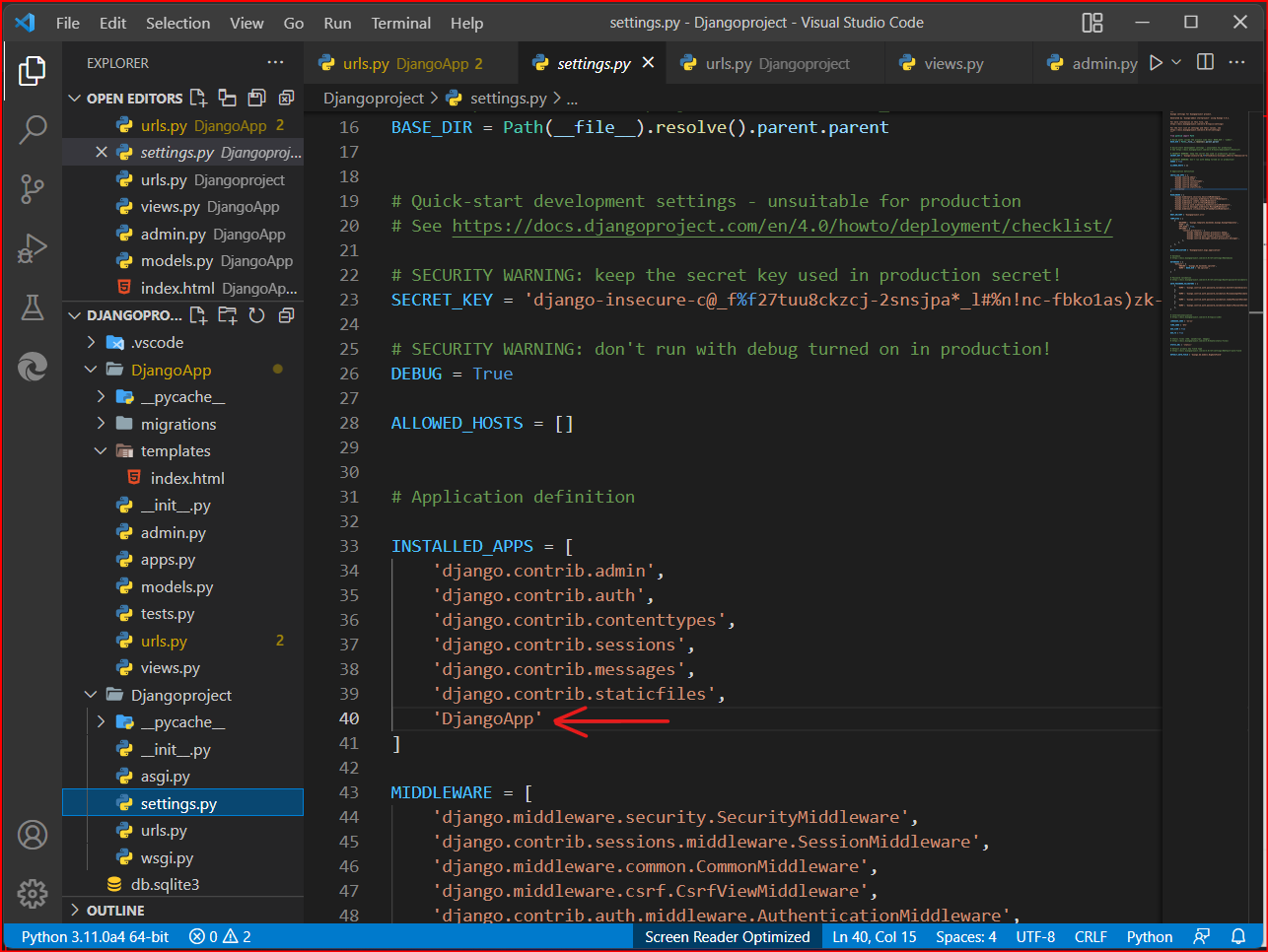
For urls setup a urls.py file is present in project folder copy that file and paste it in app folder now go back in the project folder's urls file and include the path of app's urls file like shown in image
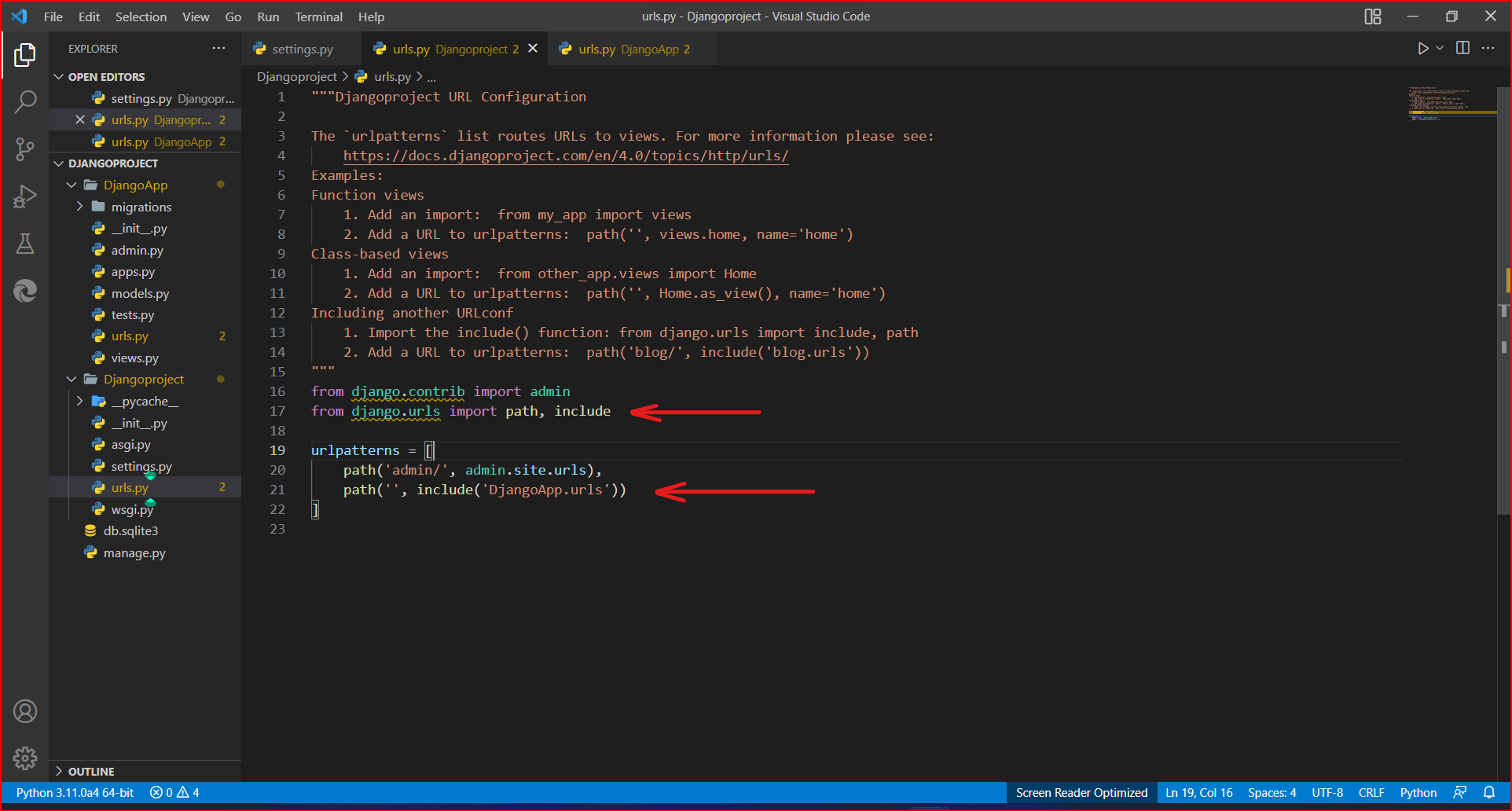
After including app urls path in project's urls we come to app folder than first we create template folder . In that folder we can create html files in templates I have created index.html file
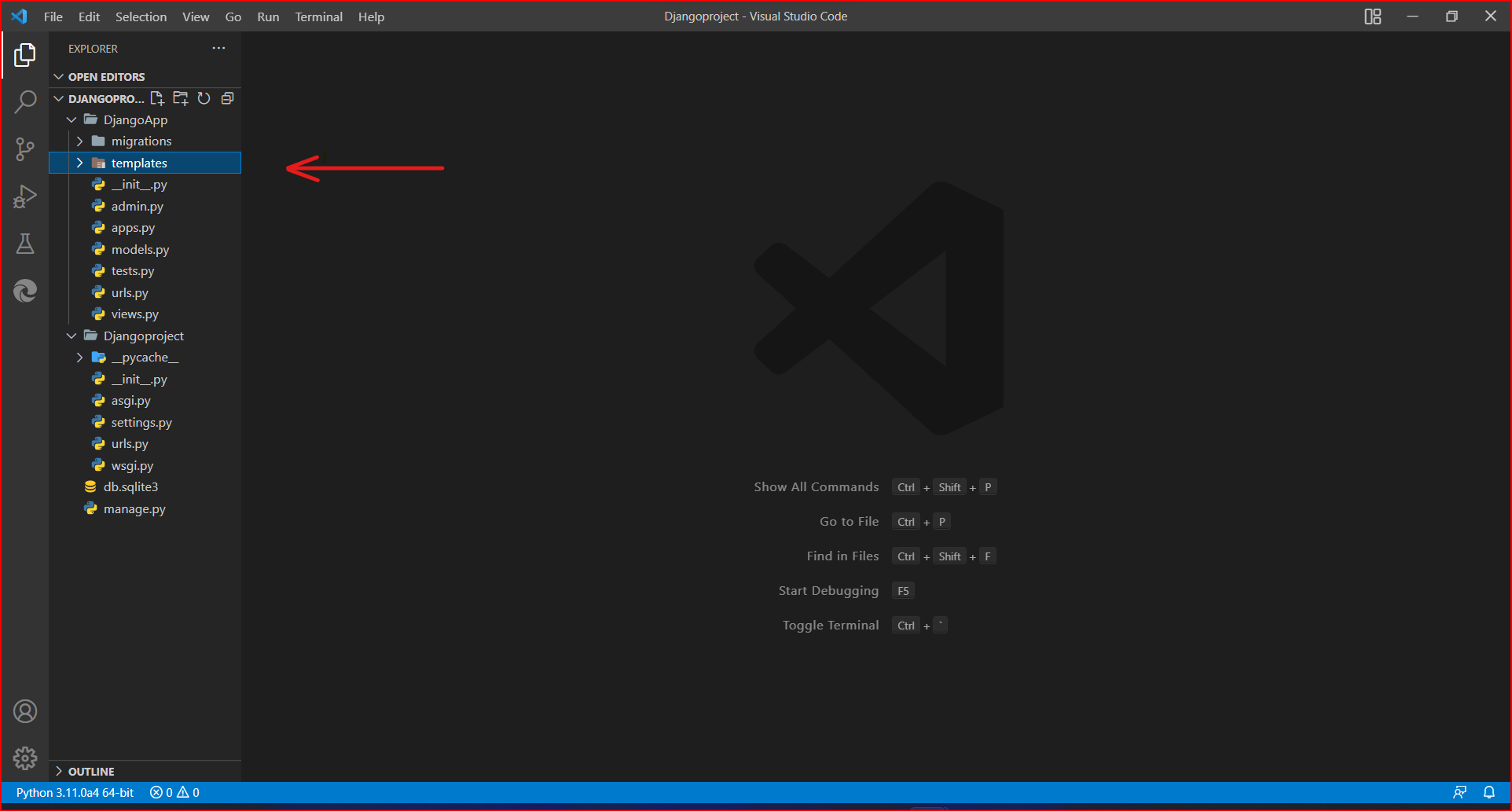
In the application folder there is views.py file in which we will create our views. We have to define our views in views.py file.
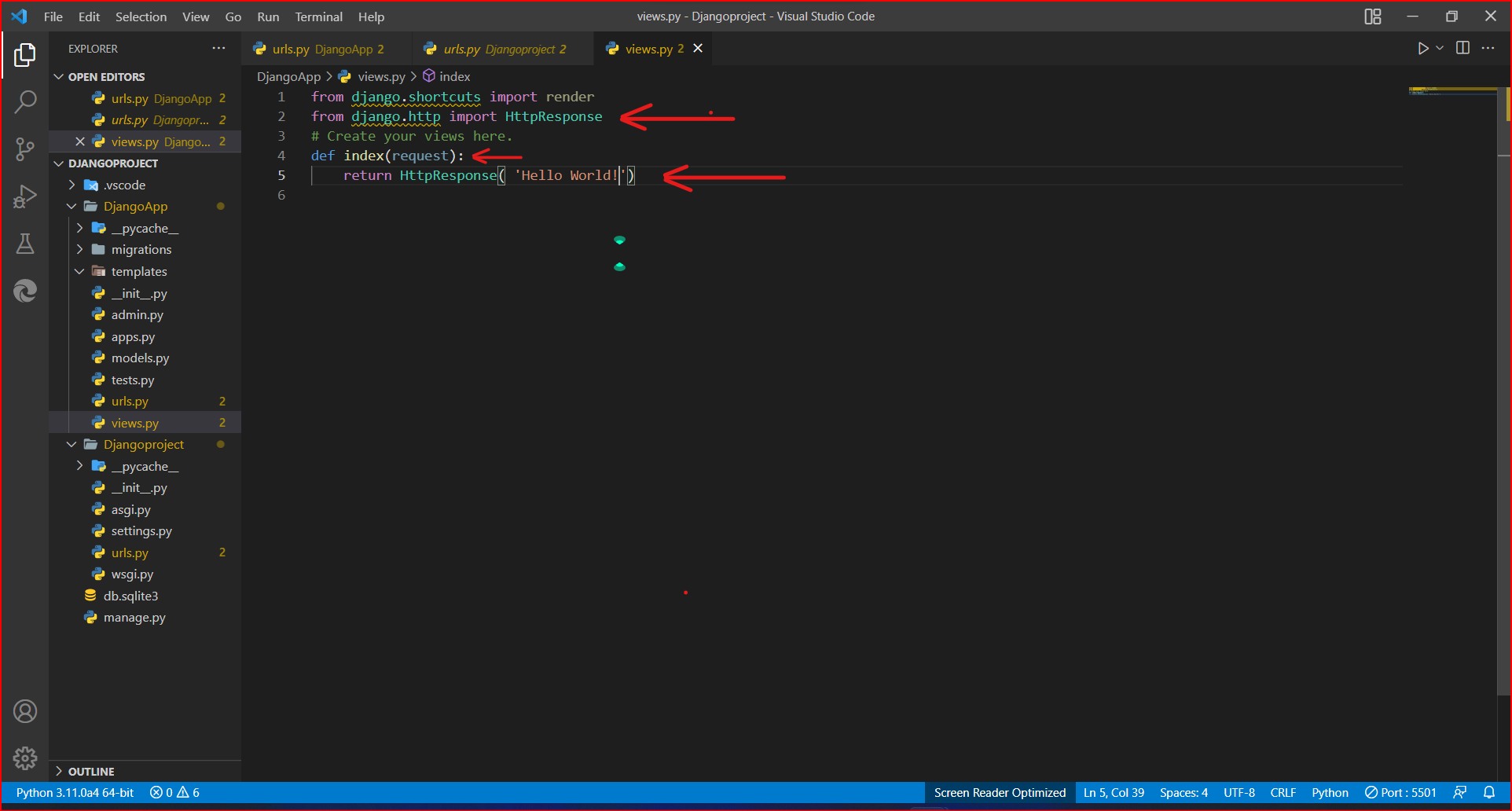
In views after deining a view we have to use return method. There are three type of return method available in django views the first one is "HttpResponse" method I have shown this method above in the image , second is "render" method that is default method in views this method render to the next selected html page after performing some operation like "return render('index')" and third method is "redirect" method redirect method redirect us in the same html page like "return redirect('index.html')"
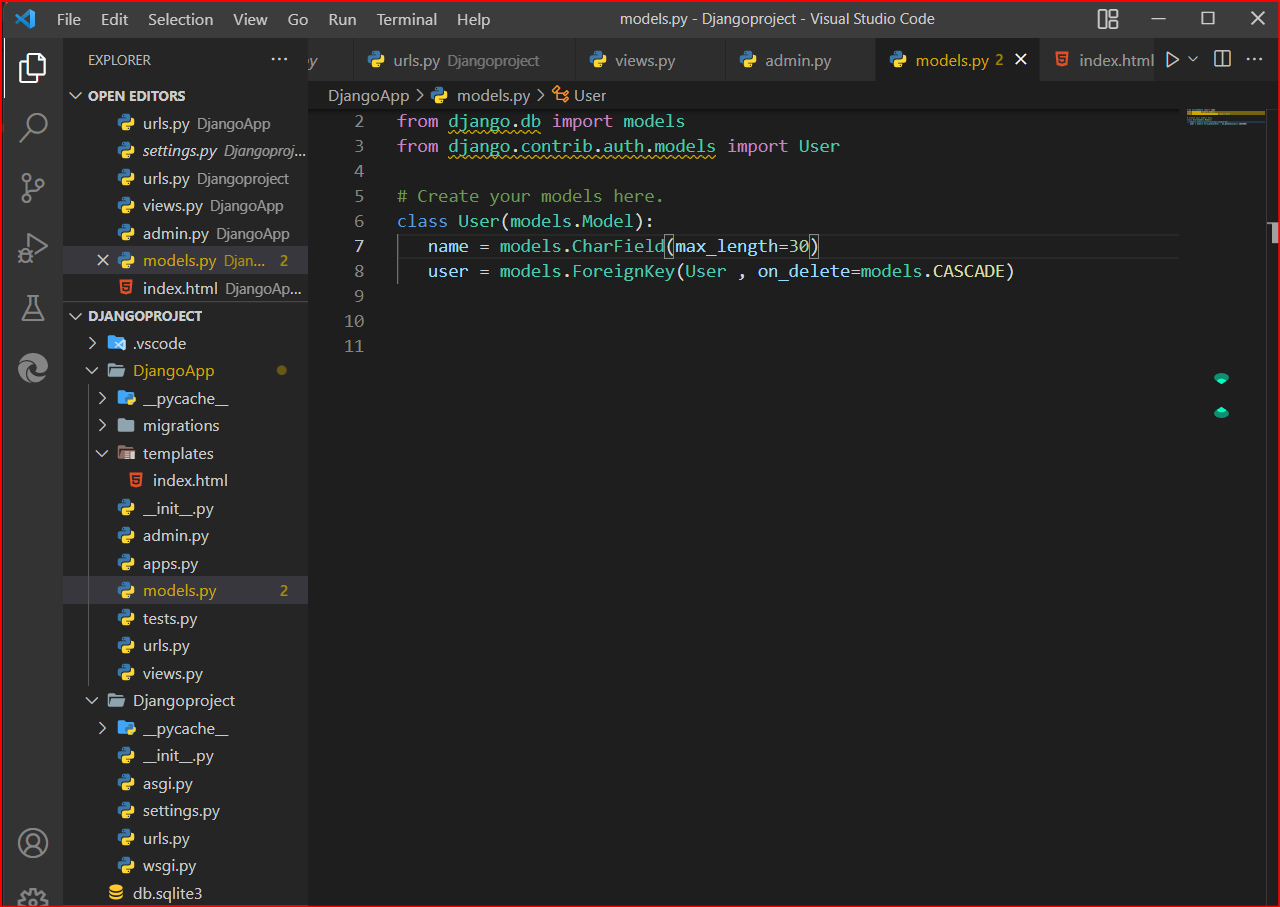
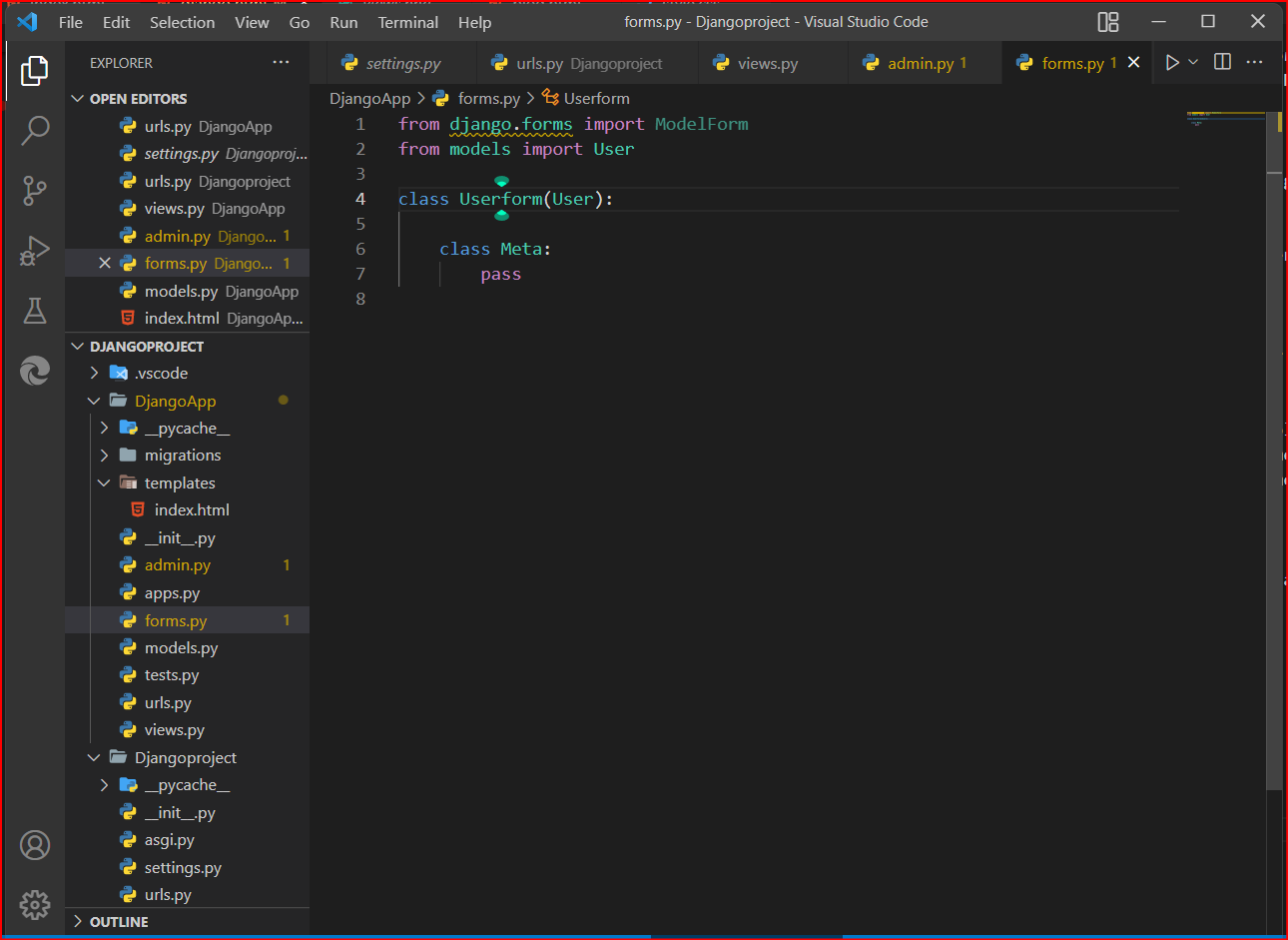
After createing admin or superuser we have to make migrations therefore we pass a command
Now we will check our admin is created or not. To check we copy the server address from cmd and paste it into the browser after the address we add "/admin" to go into the admin pannel
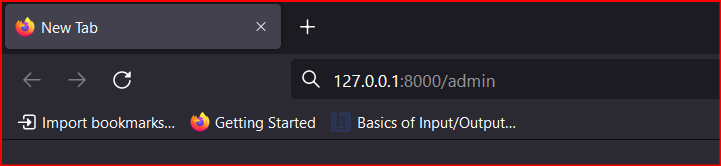
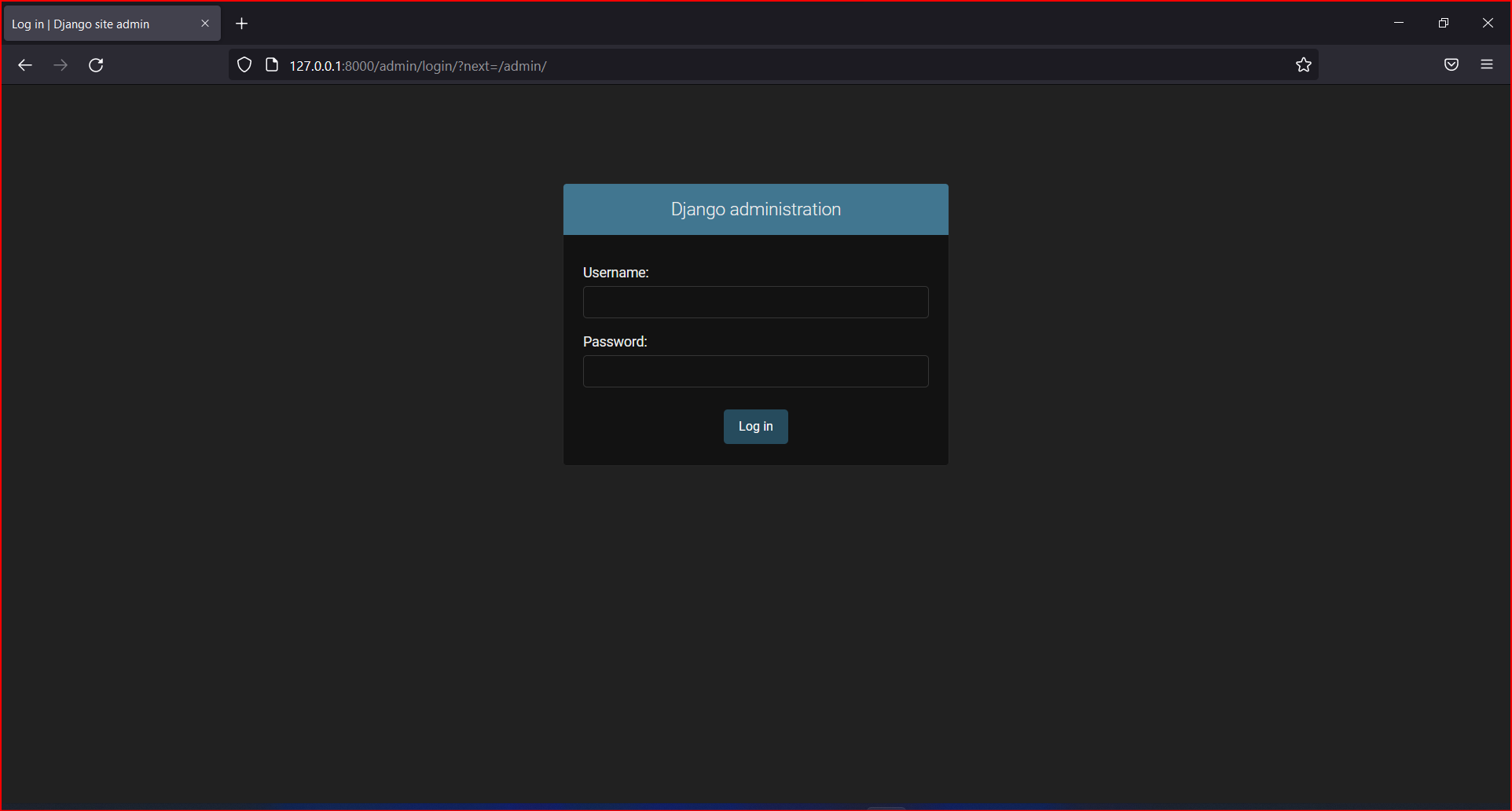
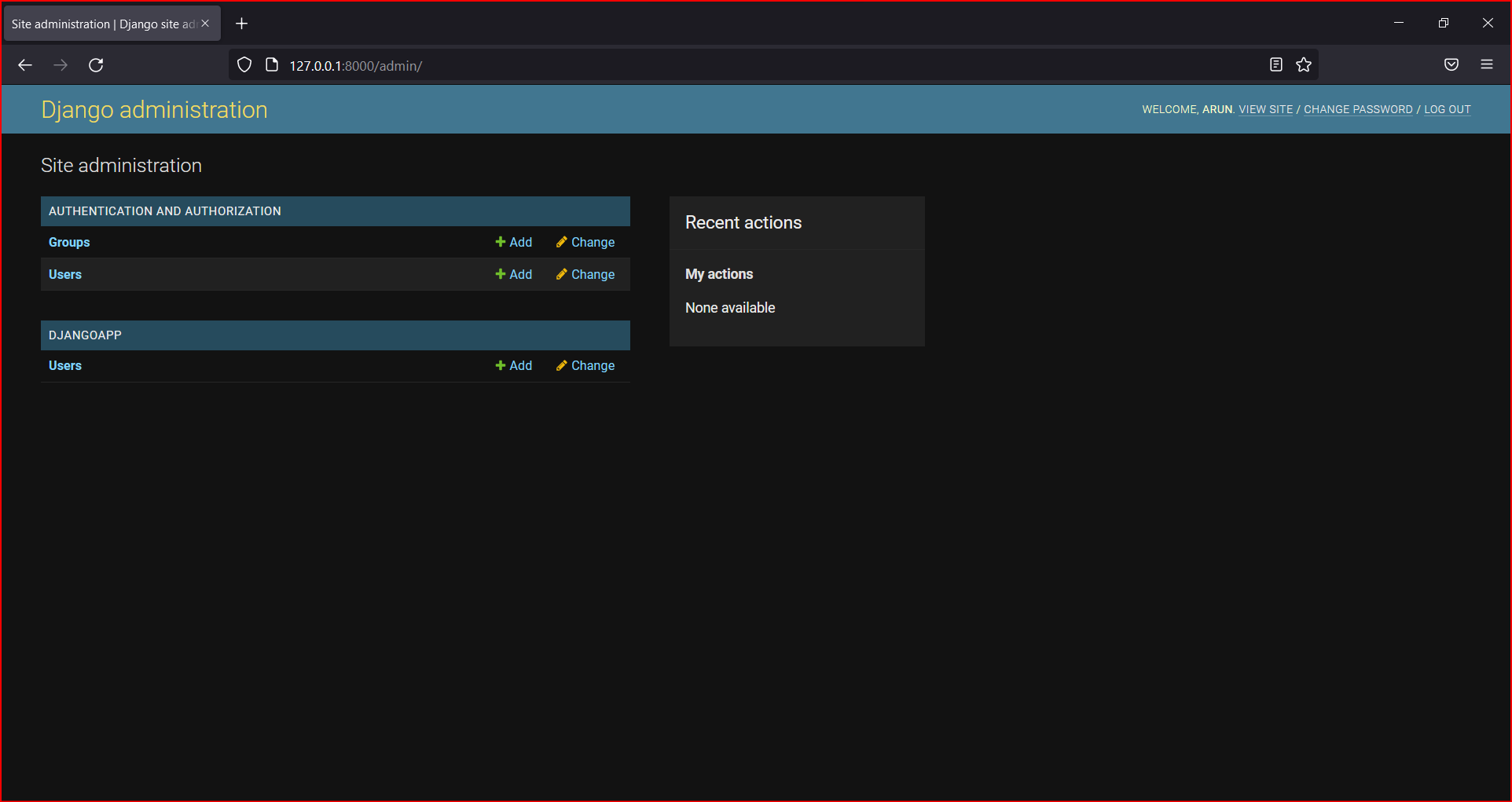
Here you see how easier to create a website/webapplication through Django.
I hope you got all the concepts in this Cheatsheet. if you have any problem
in django I have droped a link below of django documentation either you can
contactMe
Django Documentation
press window+R
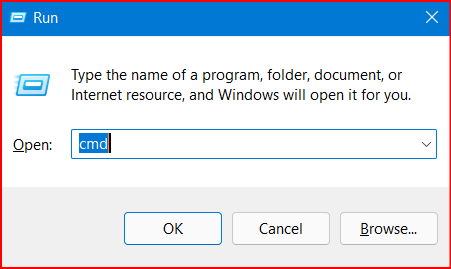
Enter the following command in cmd
pip install djangoTo check Django is installed or not enter the command in cmd
django-admin --versionif "django-admin --version" command in not working than re-enter the command "pip install django"
it may be happen that the django is installed but "django-admin" in not recoginized.In that case you have to install
virtual enviroment to install it type the given command in cmd
env is stands for enviroment Check weather the virtual enviroment is installed or not type the given command
Now we are going to create the virtual enviroment to create it type the command given below:
you can see the virtual enviroment is created in your working directory with your enviroment name
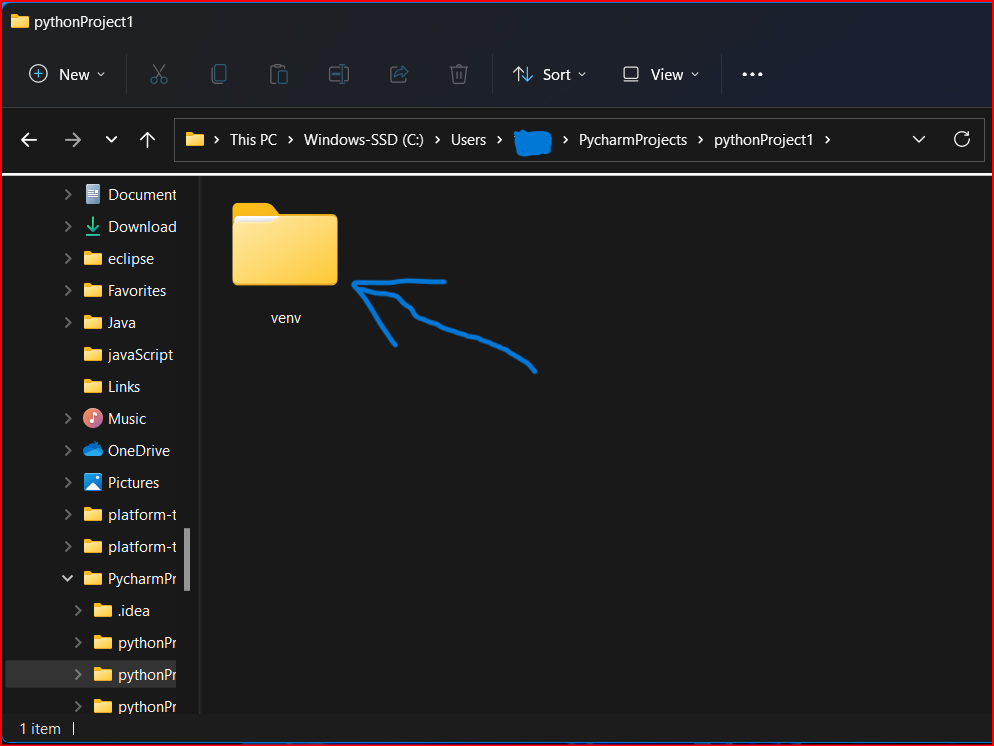
Now open cmd and change directory to the enviroment folder in the enviroment folder there will be a folder
with name "Scripts" go in the folder and type command "activate" to activate the virtual enviroment as you hit the enter button
you wiil see the enviroment is activated. You can see in the left of your directory the enviroment is visible
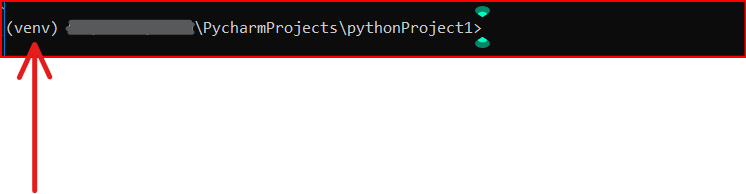
Now we install the django inside the virtual enviroment type the command "pip install django", make sure that the virtual enviromentwhich we have created should be activated after installing django and now we start our project.
I have named my project "Djangoproject". In the given image after the command you can see all the libraries have been created
in the Djangoproject folder. To start the project in the same folder in which we have enviroment folder we have to use the given command
To run the Django server use the command given below:
As you run the server you see there is a server address provided in cmd it may be happen that the django is installed but "django-admin" in not recoginized.In that case you have to install
virtual enviroment to install it type the given command in cmd
pip install virtualenvenv is stands for enviroment Check weather the virtual enviroment is installed or not type the given command
virtualenv --versionNow we are going to create the virtual enviroment to create it type the command given below:
virtualenv enviromentNameyou can see the virtual enviroment is created in your working directory with your enviroment name
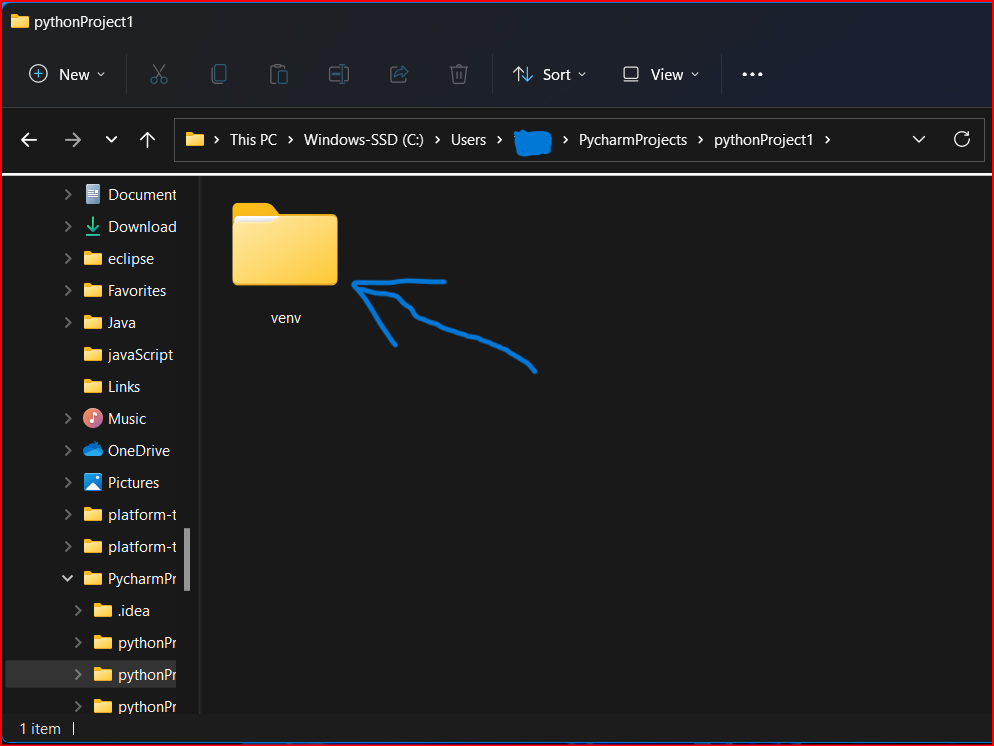
Now open cmd and change directory to the enviroment folder in the enviroment folder there will be a folder
with name "Scripts" go in the folder and type command "activate" to activate the virtual enviroment as you hit the enter button
you wiil see the enviroment is activated. You can see in the left of your directory the enviroment is visible
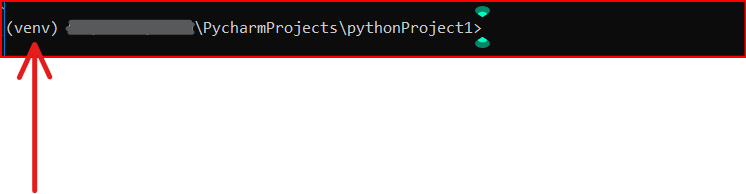
Now we install the django inside the virtual enviroment type the command "pip install django", make sure that the virtual enviromentwhich we have created should be activated after installing django and now we start our project.
Start Django project
To start project type the given commanddjango-admin startproject projectNameI have named my project "Djangoproject". In the given image after the command you can see all the libraries have been created
in the Djangoproject folder. To start the project in the same folder in which we have enviroment folder we have to use the given command
django-admin startproject projectName .Run the django server
To run the Django server use the command given below:
python manage.py runserver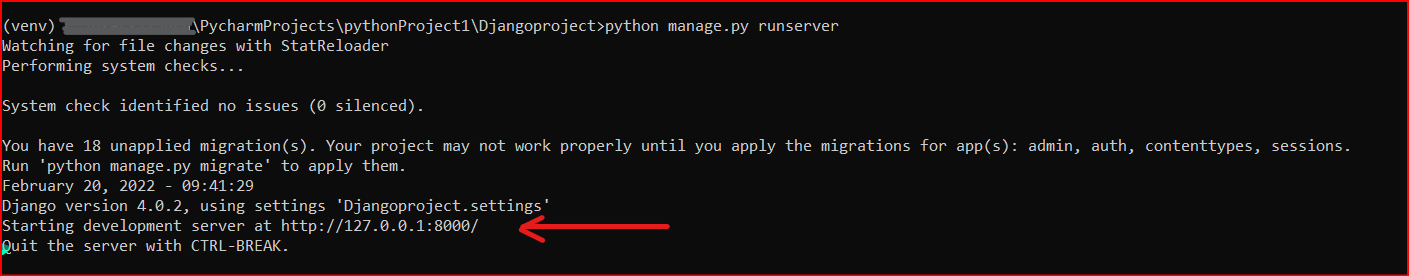
Copy the server address and open your browser than paste the server address in url like shown below:
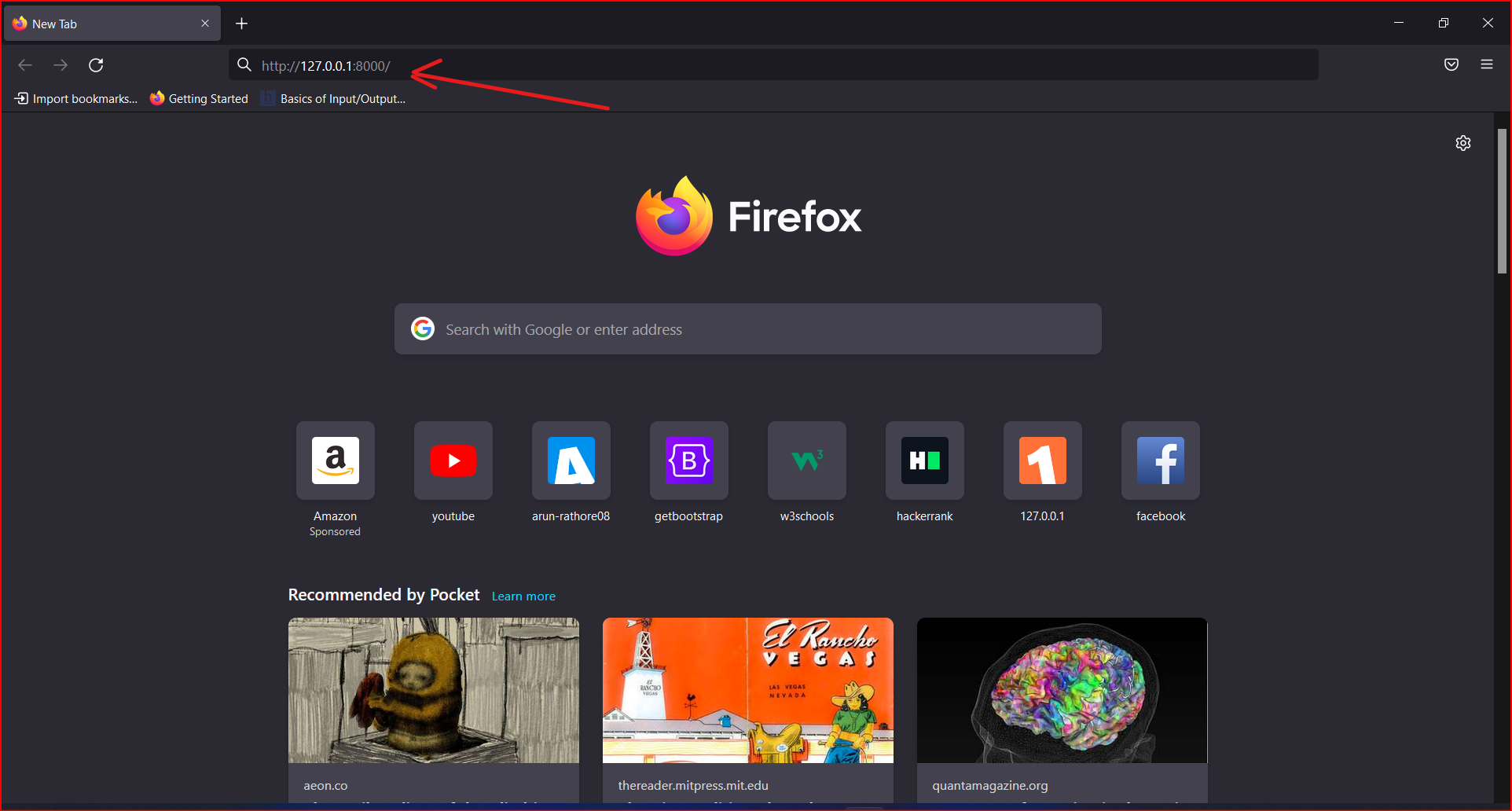
On etering the server address in browser you will reach to the official Django server page
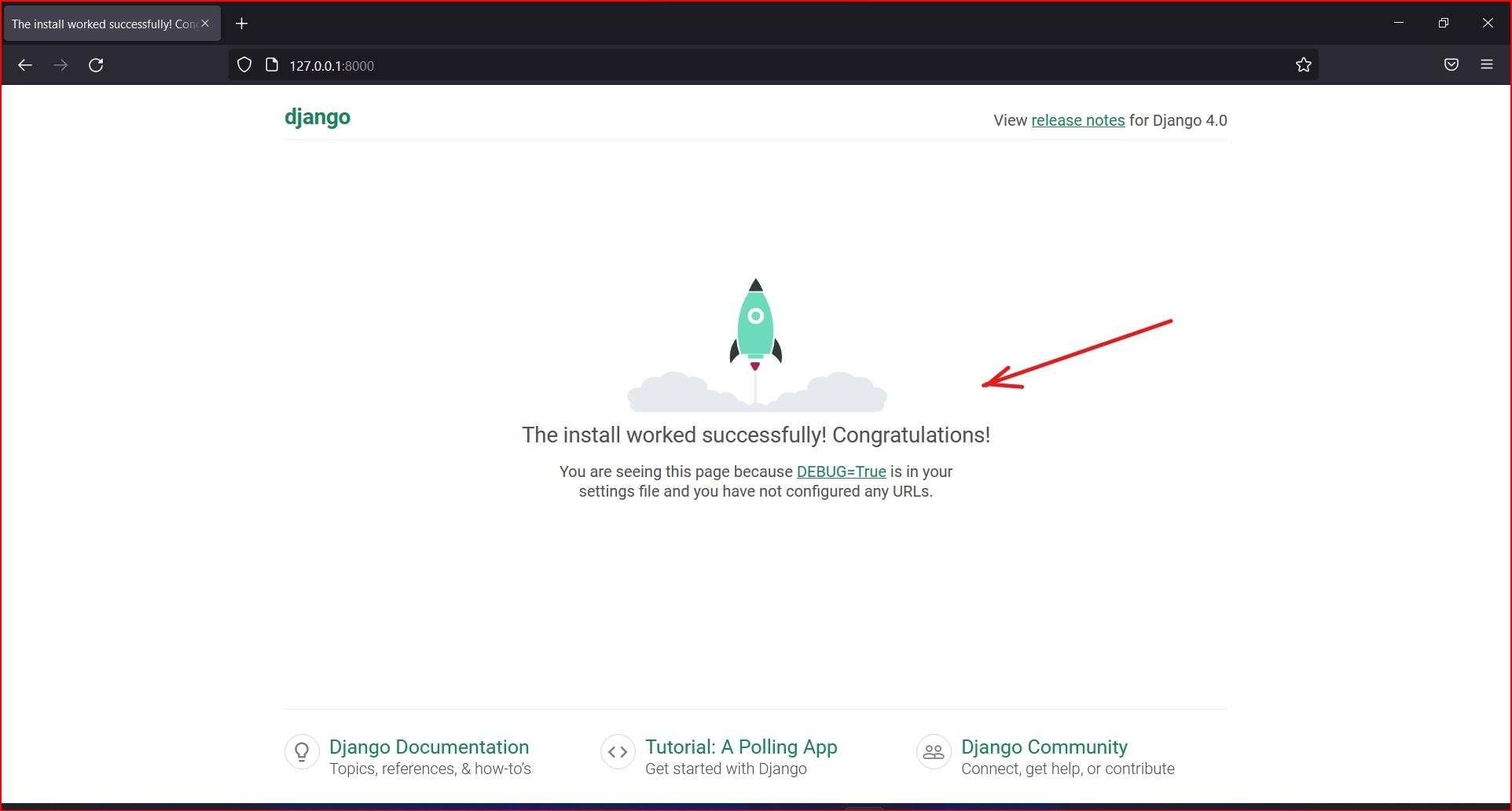
Start the App
Now we are going to start our app forethere we have to open our command prompt and run the following command
django-admin startapp AppNameNow we have to open the django project in code editor. You can use any code editor you have. For django project I have used Visual Studio code (VScode). Open the project folder in the VScode and go to settings in project and scroll down find INSTALLED_APPS in settings define the app name I have named the app "DjangoApp"
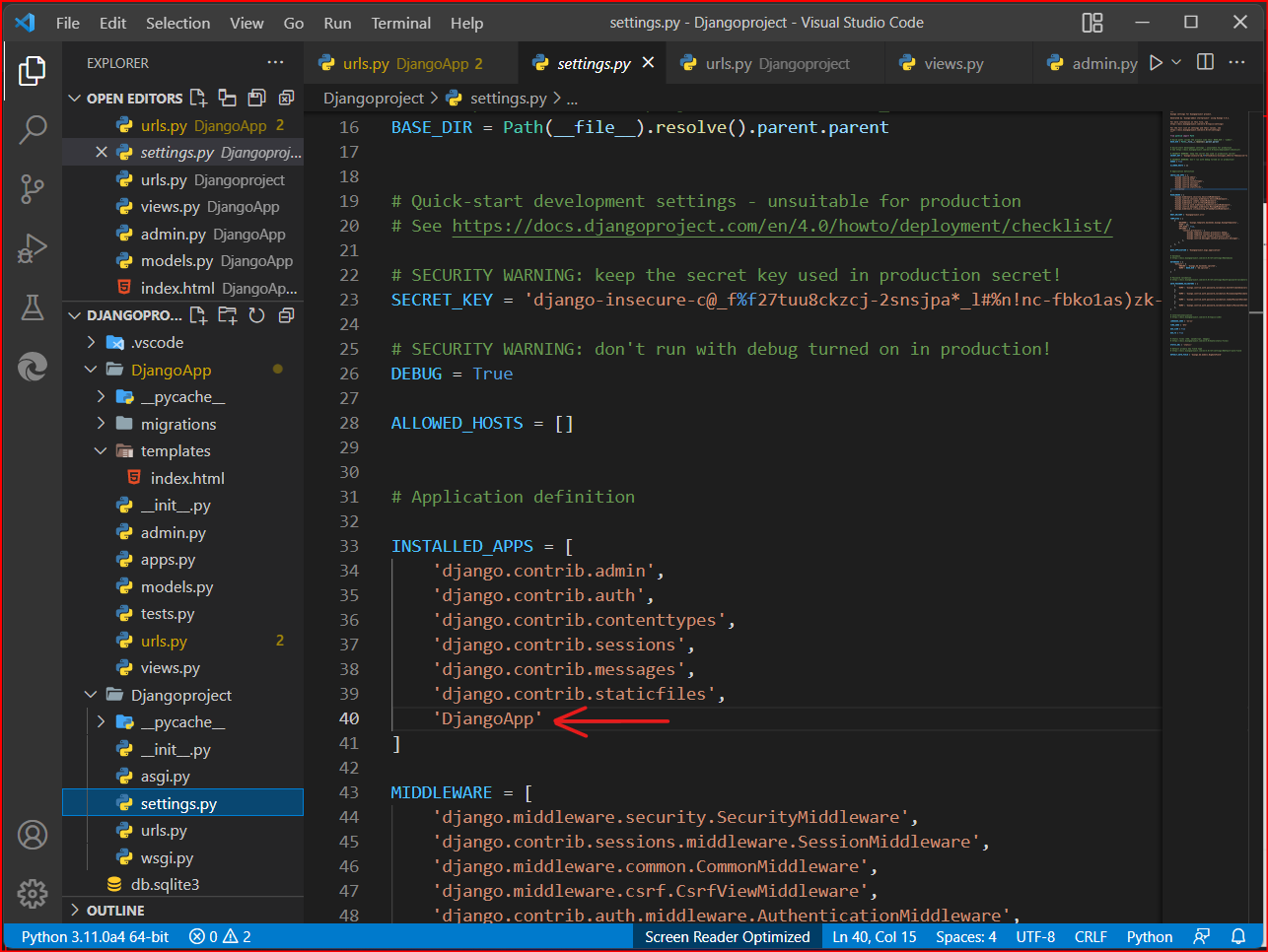
Setup django URLS
For urls setup a urls.py file is present in project folder copy that file and paste it in app folder now go back in the project folder's urls file and include the path of app's urls file like shown in image
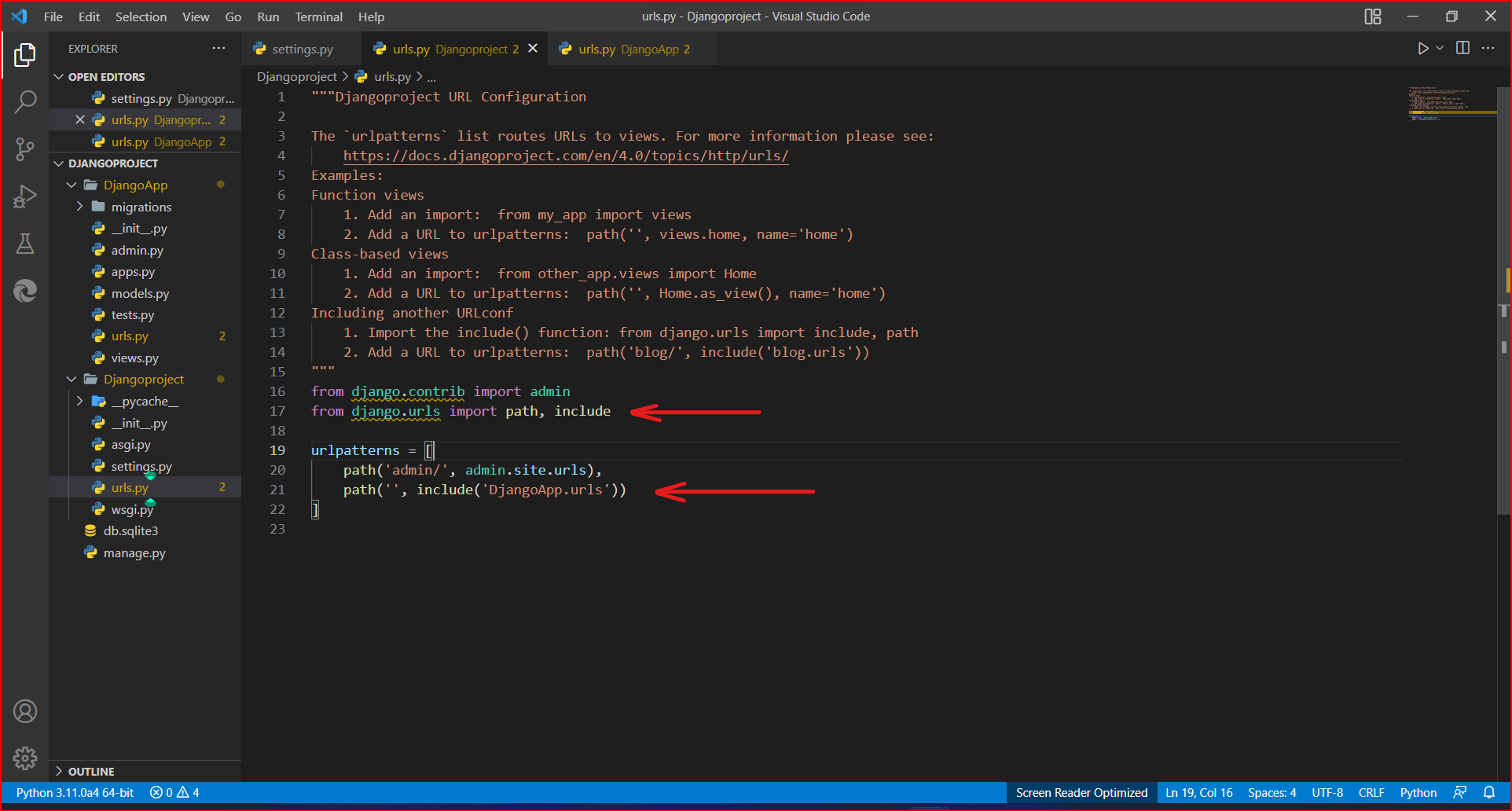
After including app urls path in project's urls we come to app folder than first we create template folder . In that folder we can create html files in templates I have created index.html file
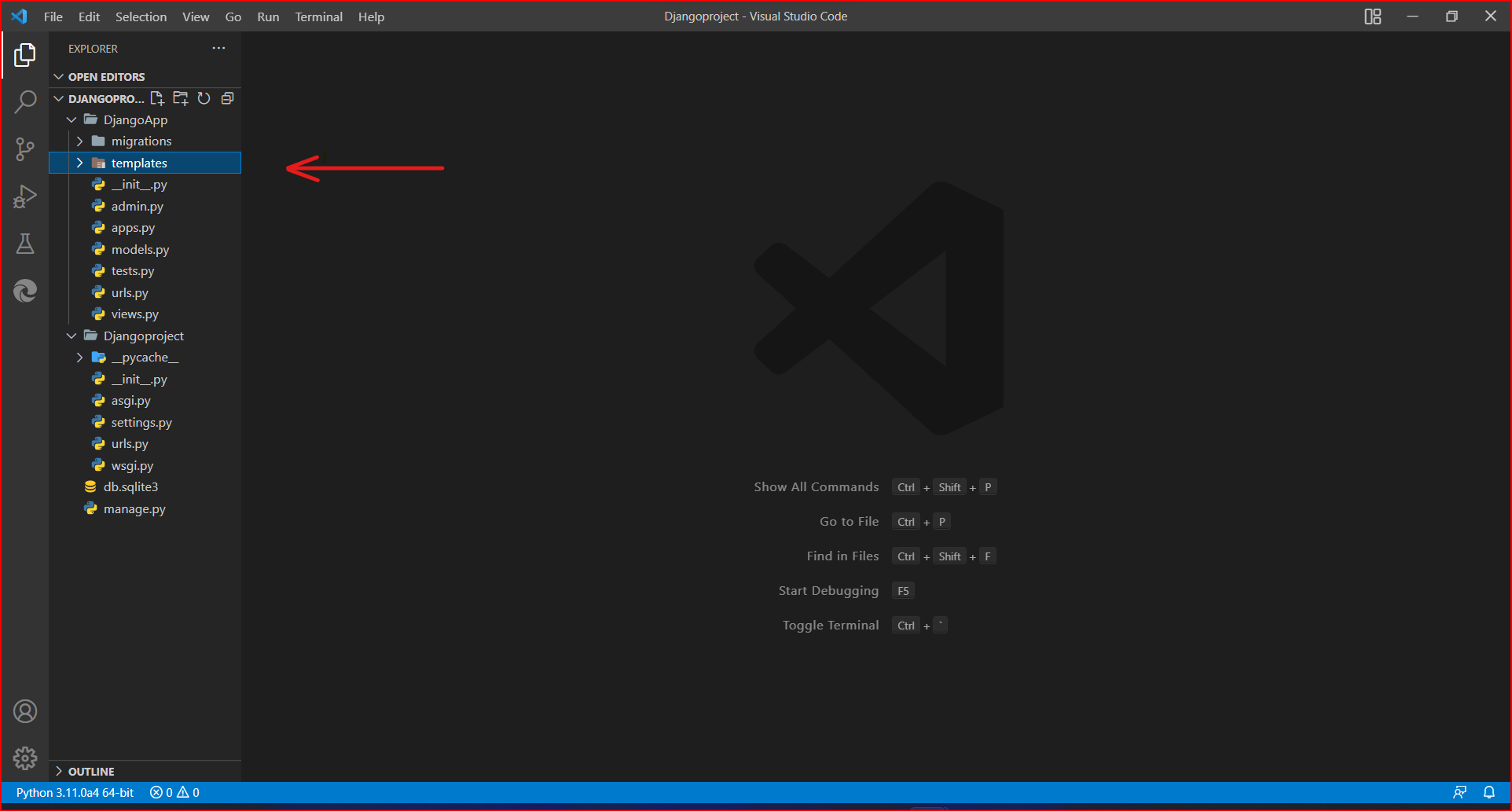
Views Setup
In the application folder there is views.py file in which we will create our views. We have to define our views in views.py file.
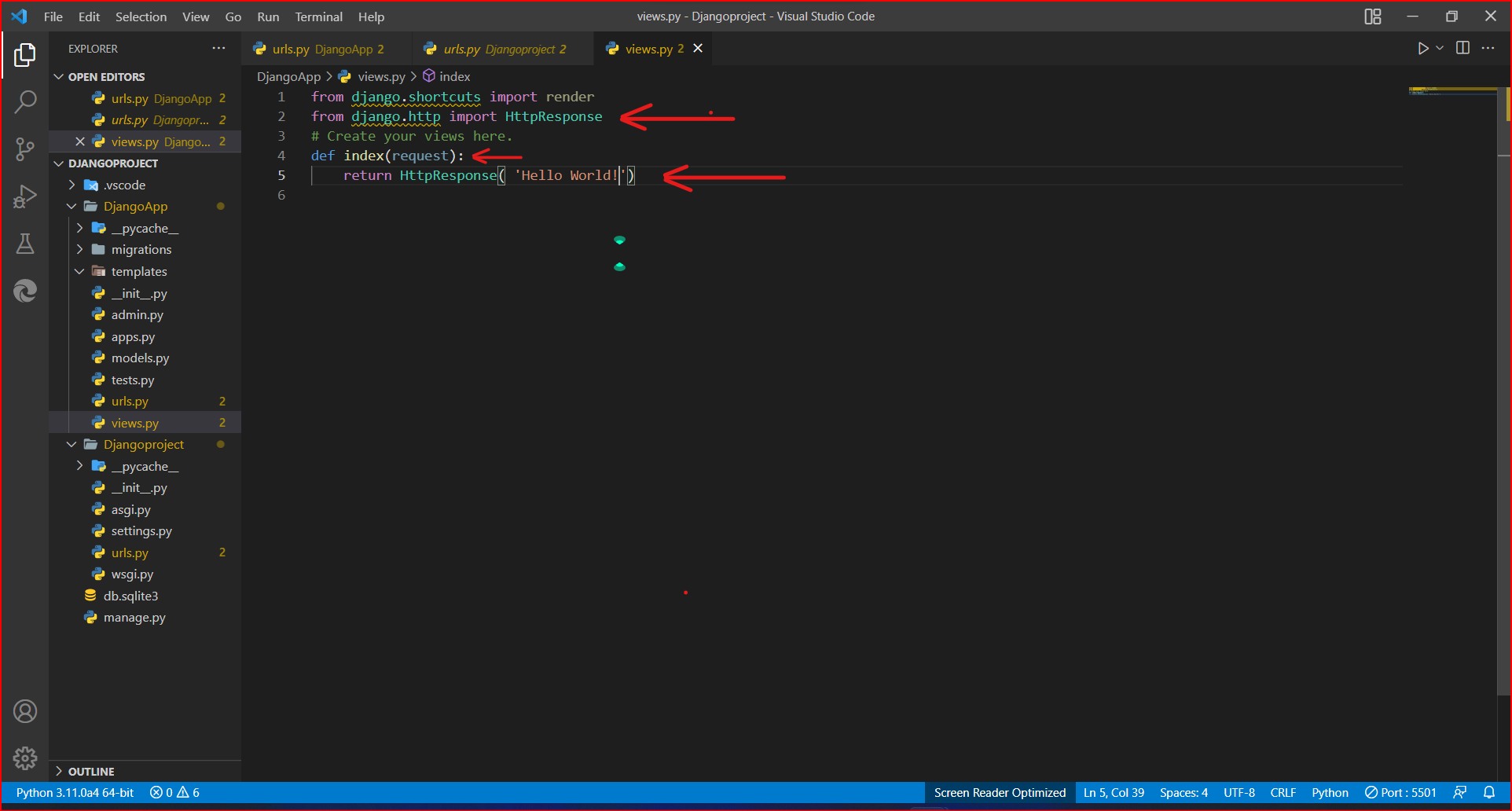
Return methods in views
In views after deining a view we have to use return method. There are three type of return method available in django views the first one is "HttpResponse" method I have shown this method above in the image , second is "render" method that is default method in views this method render to the next selected html page after performing some operation like "return render('index')" and third method is "redirect" method redirect method redirect us in the same html page like "return redirect('index.html')"
Models in django
In the app folder there is models.py file available in which we can create our own model by creating a class we can create form model which we use in forms.py flie to create forms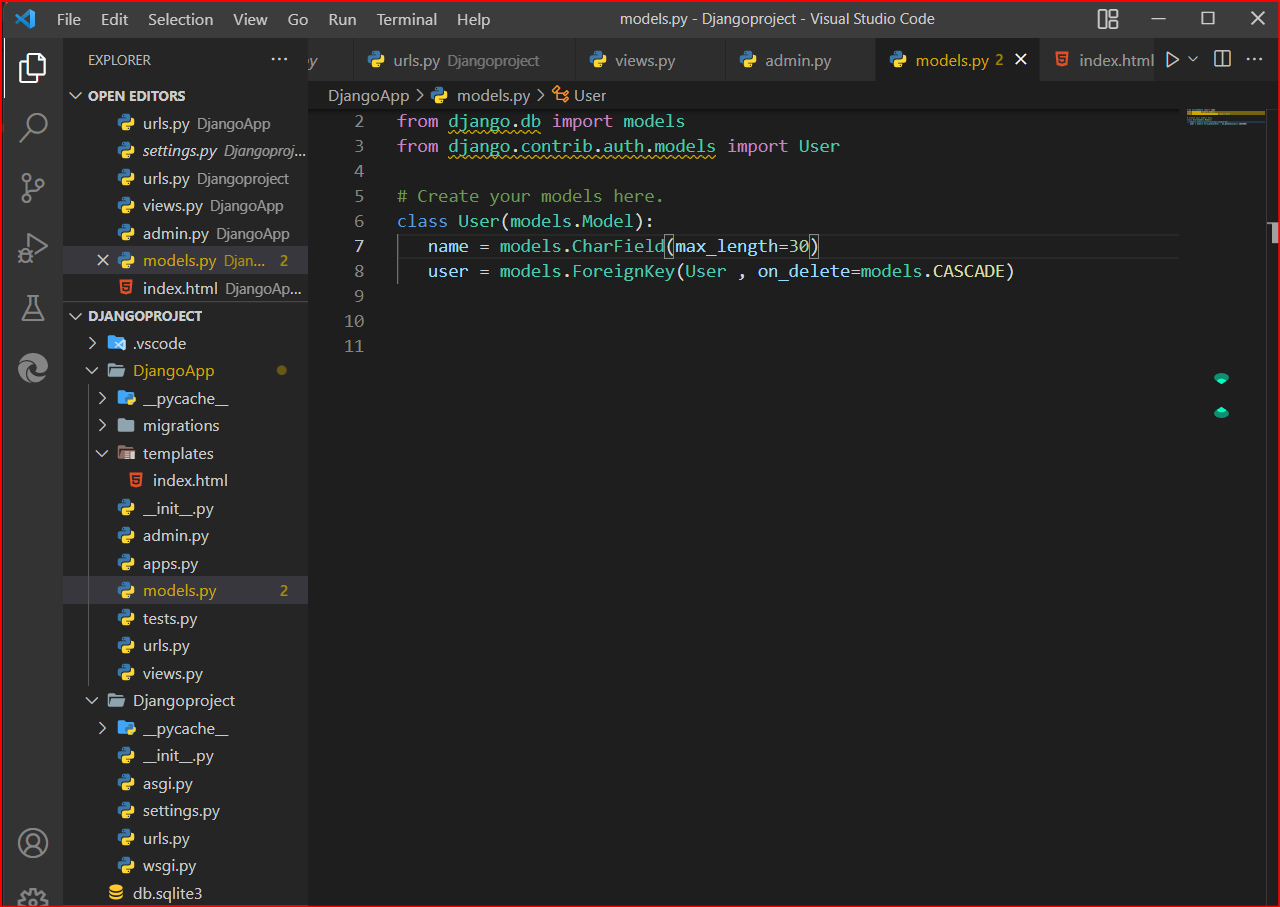
Forms in django
We can create our forms like login form, signup form, registration form etc. For creation of a form first we have to create a python file with name "forms.py". We can import this forms in our views file and can use them on any page we'd like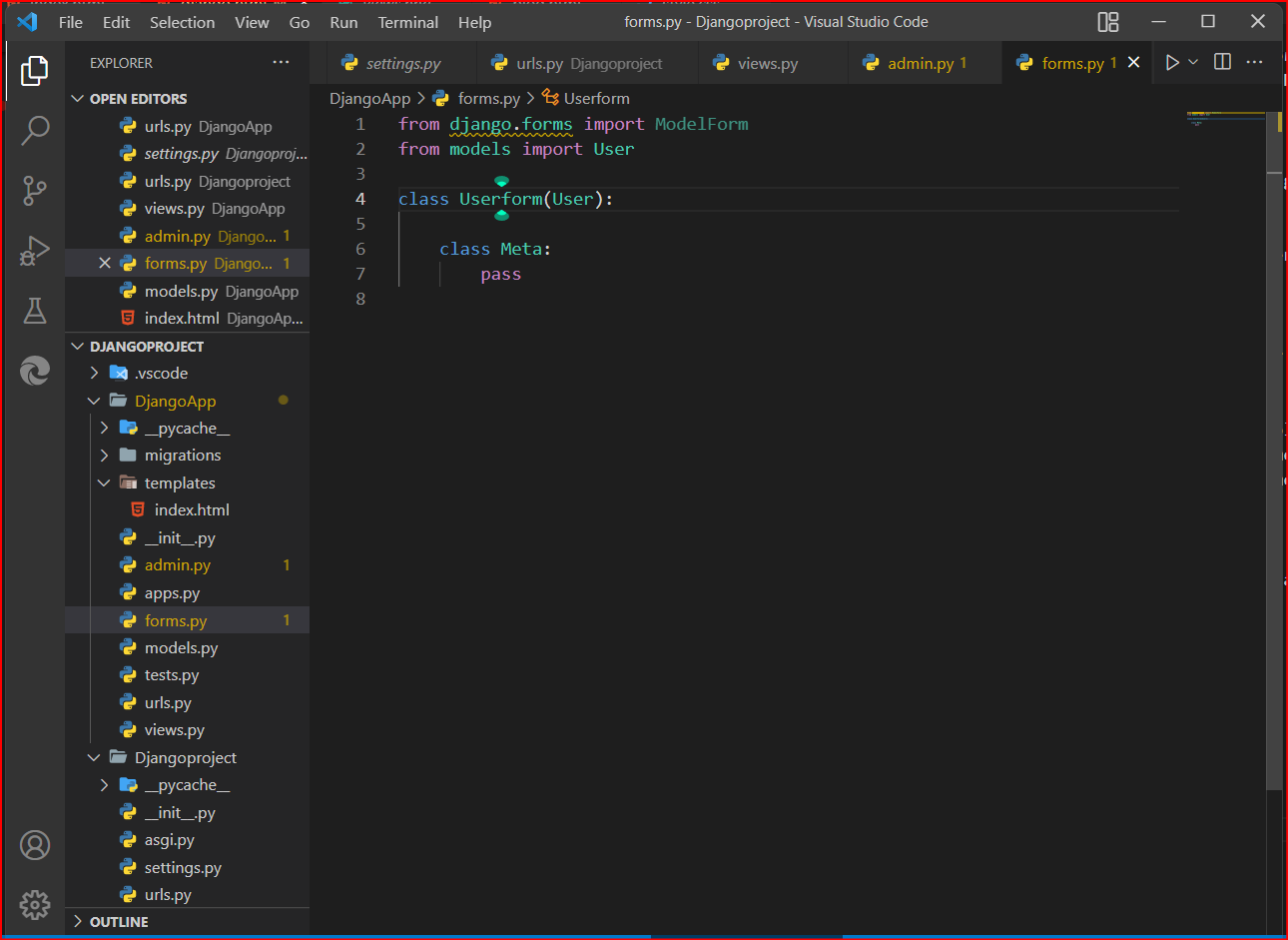
Admin pannel in django
Django provide its own admin pannel and we can modify this pannel according to our need.Admin pannel is like database fo your website. We can cerate users or delelte them and update their profiles in database. All the form we have created first we have to import them in admin.py file which is already provided by django. So first we will create a admin for our website . Admin is the owner of the website for creating admin we have to go in command prompt and wirte the command given below:Create Superuser
python manage.py createsuperuserAfter createing admin or superuser we have to make migrations therefore we pass a command
Migrations in django
python manage.py makemigrationspython manage.py migrateNow we will check our admin is created or not. To check we copy the server address from cmd and paste it into the browser after the address we add "/admin" to go into the admin pannel
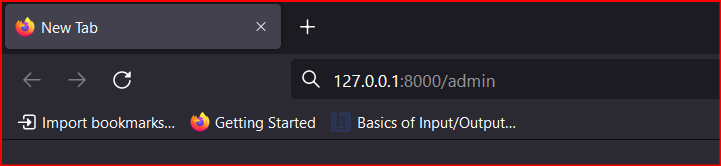
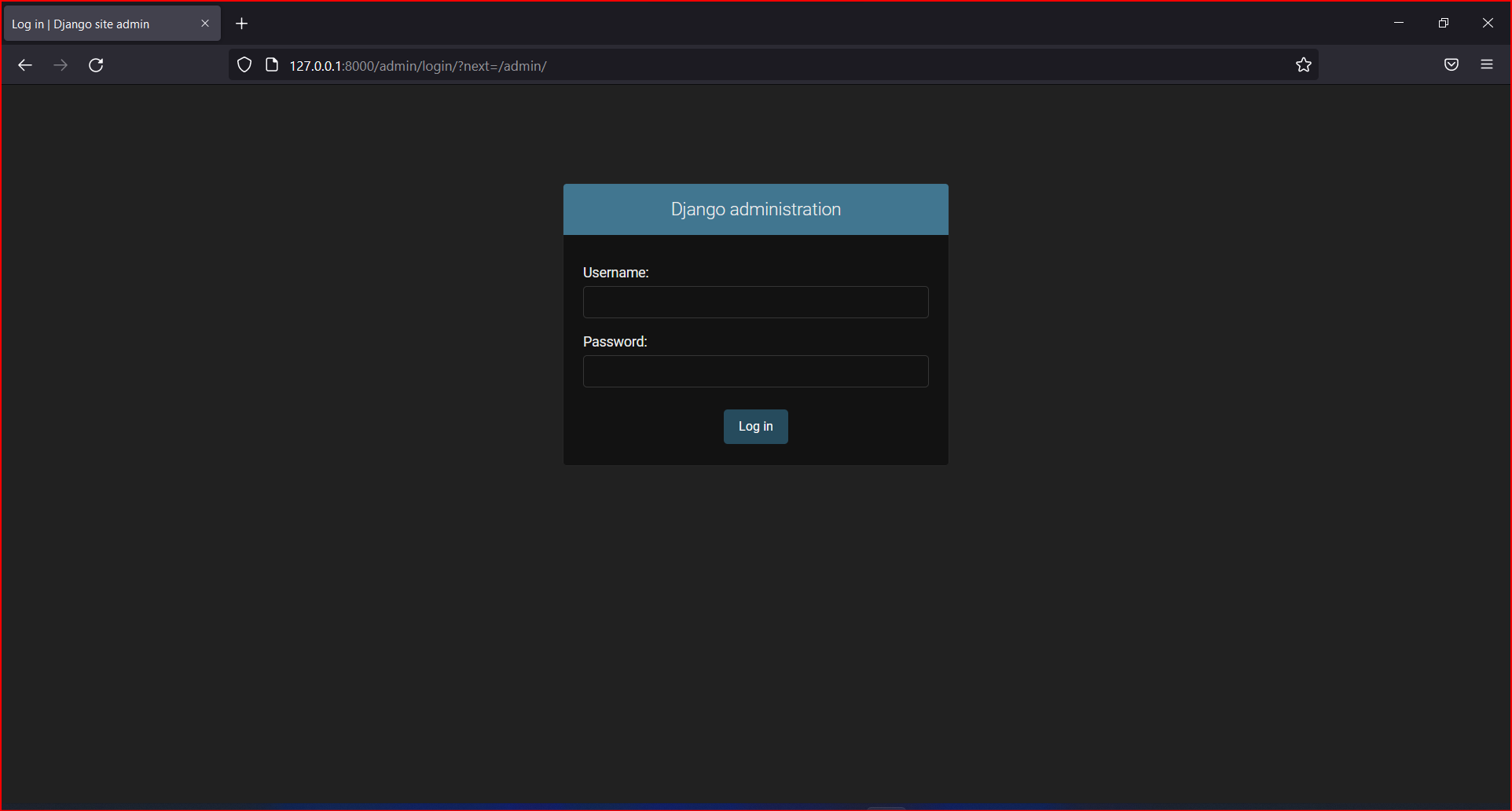
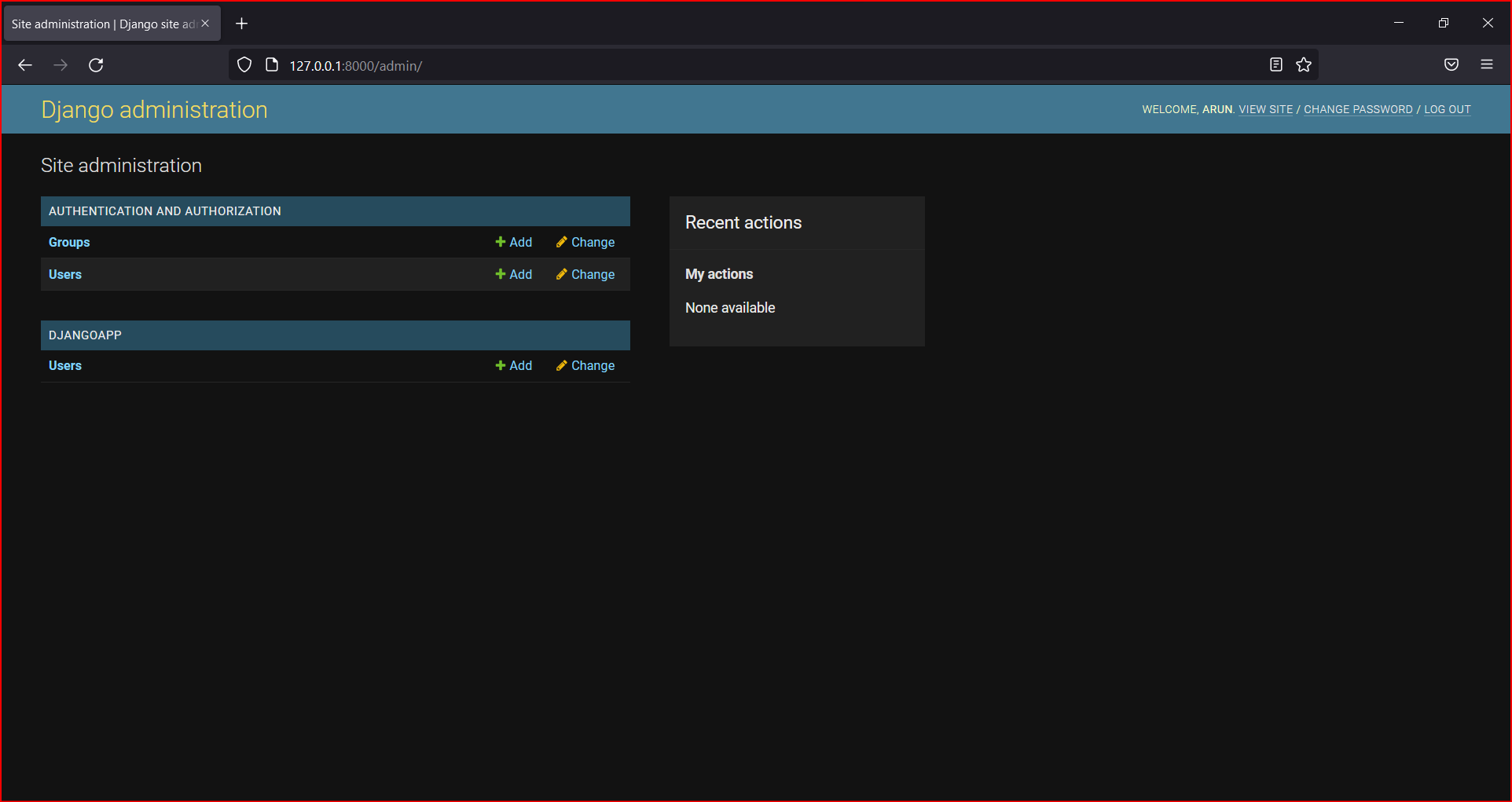
Here you see how easier to create a website/webapplication through Django.
I hope you got all the concepts in this Cheatsheet. if you have any problem
in django I have droped a link below of django documentation either you can
contactMe
Django Documentation